Thank you for making kindness viral
Thanks for stepping up to meet the challenge of this virus with viral kindness! The next steps are easy.
- Create or join a 'Viral Kindness' group in your local community
- Register it with Avaaz here
- Tell friends and post your first content!
But, if you want the detailed version, with screenshots and suggested text and content, in 12 easy steps, we’ve made that too :-):
1. Go to your Facebook account.
Click on the search field at the top. Decide what community you want to create your group for - it might be a village, rural area, or a neighbourhood within a city. Search by that name plus "viral kindness" to see if someone has already started such a group. If so, join it!
If nothing comes up, click the groups tab at the top of the page. If there’s still no group, take a deep breath, connect to your inspiration, and start one!
Read on for how…and when you’re done, don’t forget to register your group with Avaaz so we can tell our members in your area about it! Click here to register when you’re finished...
2. Go to Create:
In the menu next to your name, choose to create a Group. You’ll see this window pop out.
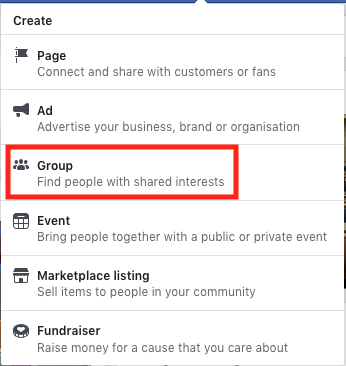
3. Choose a name:
Choosing the name below will enable other Avaazers to find your group and join it. For example, if the name of your community is “Thornton” then you might consider the naming it Viral Kindness - Thornton.
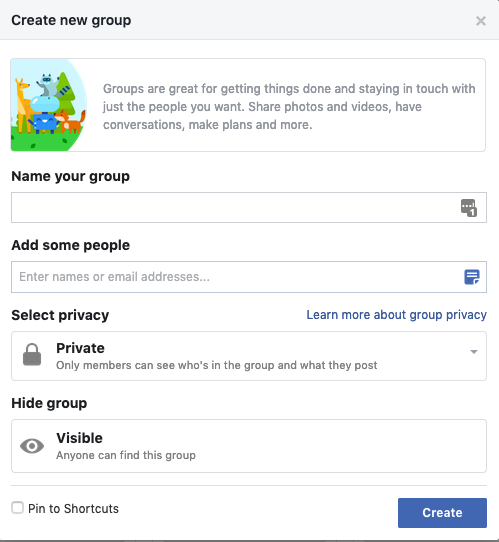
4. Add members:
You need to add at least 1 friend to the group before you can create it. If you don't, you’ll get an error. So start by adding your friends and relatives that live in your local community.
5. Choose Privacy Setting:
We highly recommend you to make the group Open as this will make it easier for people to join and share content. See below for the difference.
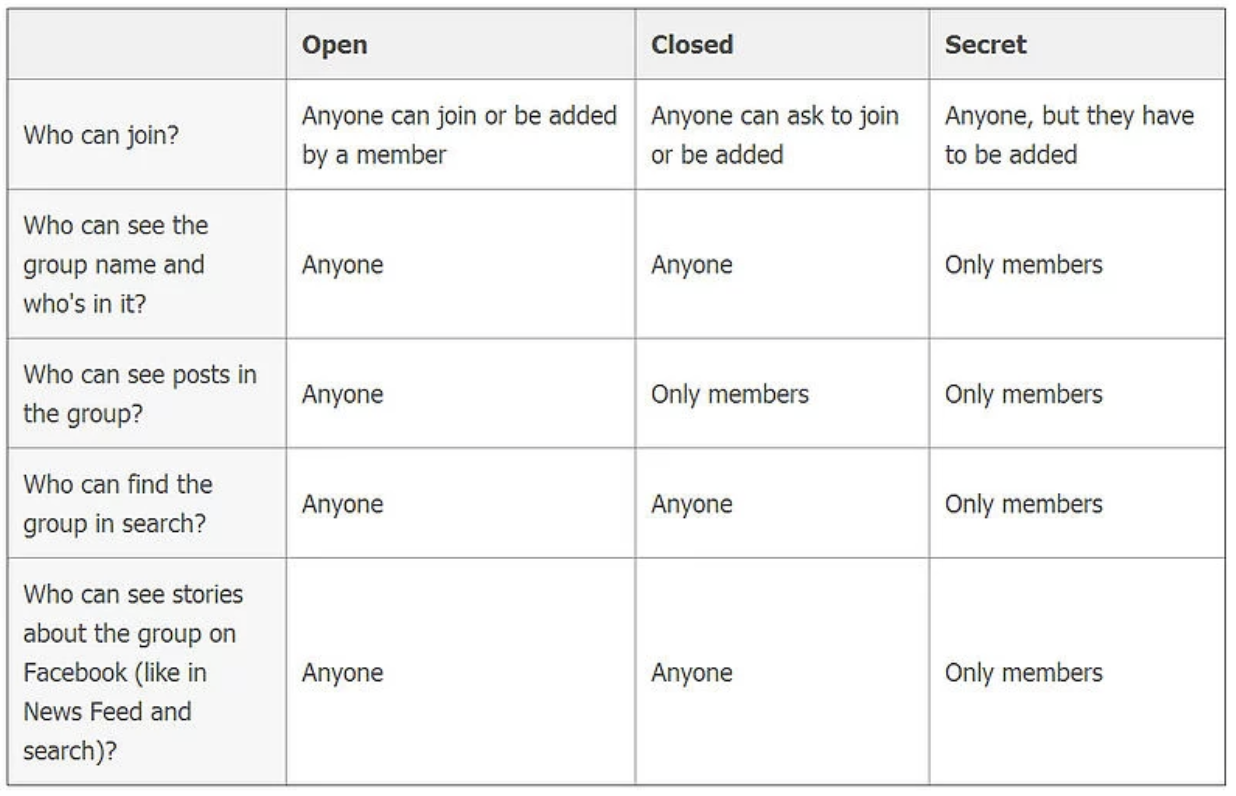
6. Click Create:
Yay! You’ve started a Viral Kindness group. Now only a few more things to make this group pop.
7. Add a cover image/banner:
We’ve created these two beautiful banners -- here and here -- ready for you to use and adapt. We wanted to make this as easy as possible for you and also for other users to identify groups once they start popping up everywhere. But feel free to use any image you feel represents your local community.
8. Complete "About" Section:
This is really important as it sets out both the purpose of the group and the basic rules of engagement. Here's some suggested text:
“A lot of us are stuck at home right now, but physical distancing doesn’t have to mean isolation and loneliness. This group is for anyone in [X town/neighbourhood/area] who wants to connect, share, identify ways we can help each other, protect the most vulnerable, and spread a little hope, love and kindness at a time we need it more than ever.
Rules:
Choose to trust: we may be strangers, but we can choose to trust that we're coming from a good place, and only withdraw that trust if we have good reason to. It makes a huge difference to how we approach each other.
Gratitude is the attitude: appreciating what everyone contributes can make a huge difference to bringing out the best in all of us.
Eyes on the prize: it's easy to get distracted or sidelined by little differences or debates - let's keep focused on the goals we share and the work we’re doing.
Kindness and respect: after one kind warning, we will ask people who are struggling with anger or disrespect to leave the group."
Feel free to edit, or write whatever inspires you! Just be careful to make sure it’s short and everyone can understand what the group is for.
9. Edit group settings:
You do this by clicking on the "More" tab and then clicking "Edit Group Settings". Here you’ll have more options on how you want to handle your group, from how can people join to who has the right to share content.
We recommend setting your location so more people can find you as well as adding some keywords such as: Coronavirus, Support, Community.
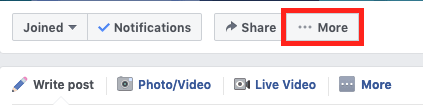
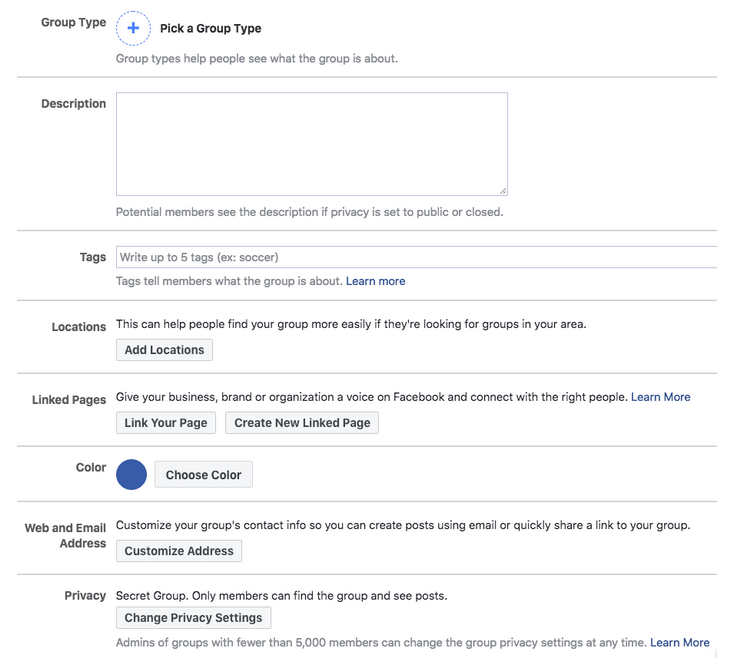
10. Register your group with us:
Now that you’ve created your group, click here to let us know! We can add you to our list, and email Avaaz members in your area to invite them to join your group!
11. Start posting content:
Choose some great content to kick off your group. You might write a personal post about why you are doing this, or share something particularly inspiring you’ve seen. Be open, share your wisdom, and watch the magic of human connection happen! Here are a few articles and videos we have curated to help you get started:
12. Spread the word:
If you’re part of other local FB groups, tell them about the group and invite them to join. Share it to your facebook page, and consider messaging friends and family in your area directly. Be patient - communities take time to grow. If you’re interested in how to make communities prosper, we highly recommend you checking this website with awesome resources.
And you’re done! Congratulations. You’ve just taken an amazing step into leadership at a time the world needs it more than ever. Thank you for being a shining light of our movement!
PS: Don’t forget to register your group with us so we can tell Avaazers near you about it. Do it here.



